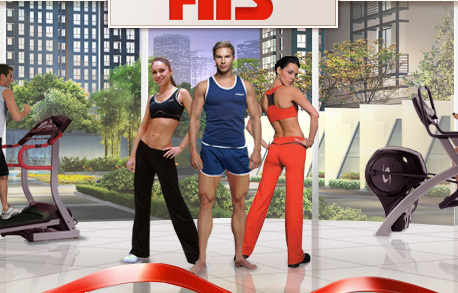- What you should pay attention to creating a monogram
- What fonts to use when creating a wedding monogram
- Creating a wedding monogram design
- How to create a monogram using the service Logaster
Regardless of whether you are a wedding photographer, event planner or the happiest couple, you need to know something about wedding logos. Think they are too old fashioned for a modern wedding? Definitely not! A classic wedding logo is a design element that almost any couple can use when designing invitations, menus, cakes, halls and wedding processions.
Monogram , monogram and ligature are font logos . As a rule, the difference of a monogram from a monogram lies in a different number of patterns and decorations. A monogram is a sign formed by connecting the letters together. Most often, these letters are the initials of names or surnames. They can intertwine or just stand nearby. A monogram is usually the artistically interlaced and forming a beautiful pattern of initial letters of the name and surname. Those. monogram is a more complex sign. Here are some tips to help you create your own logo, including templates, ideas and graphics.
What you should pay attention to creating a monogram
The first step in creating a wedding monogram or monogram is to find out:
- Do you want to use only letters or another ornament?
- do you like better: handwritten fonts or something more modern?
- Do you have a color scheme that you want to include in the design?
Creating a monogram, you can use any fonts. The main goal is to choose the one that will look aesthetically pleasing with all elements of decor. Use symbols such as "&", "+" or the word "and" to link the letters together. For example, a monogram for Anna and Maxim will look like this: 
In the classic version, the first letter of the now common surname is also included in the monogram.
What fonts to use when creating a wedding monogram
Limit a maximum of 2 or 3 fonts for use in wedding printing, including the logo: invitations, wedding programs, a seating card and a thank you card, a menu. Use the same element in all, and all the wedding components will be linked together. So which font to choose?
- At one time, handwritten fonts were recognized as a model of wedding design. For example, for a classic wedding fonts are suitable: LAVANDERIA, FABFELT SCRIPT, WISDOM SCRIPT.
- If the wedding is in a modern style - use sans serif fonts. You'll love the fonts: Chivo, Comfortaa, Aileron, Aganè.
- Vintage fonts are timeless. You can add brightness and originality to your wedding design using the fonts of this particular group. For example: Bauru, Streetwear, Paralines.
Read the article that how to choose the right font helps you visualize different styles and figure out what is best for you.

Creating a wedding monogram design
When developing a wedding logo, you need to pay attention to several important points:
- Create your wedding monogram or monogram in high resolution format . If you plan to download a monogram from free stock services, then be prepared for the fact that, firstly, it will not be unique, and secondly - the images will not be of very high quality.
- If you have a color monogram , then create another one in black and white , because not all the elements of the decor on which you plan to use it, the color monogram will look beautiful.
- If you plan to use a wedding monogram not only on printed products, we advise you to avoid ultra-thin lines . They may be too fragile or subtle.
For example, the invitation for the royal wedding of Prince William and Kate Middleton (2011) looked like this. Pay attention to the monogram, modestly enough, is not it?

And this was what the wedding invitations of Prince Harry and Megan Markl looked like in 2018.

How to create a monogram using the service Logaster
We know how difficult it can be to explain to an artist or a company that deals with your wedding how exactly this element of decor should look. Therefore, we have prepared for you a small guide to creating monograms online.
1. On the Logaster website, in the “Name” field, enter the initials of your pair and click “Create Logo” .

2. Now you can choose a category that interests you and color range. Also in the "Slogan" you can specify the date of your wedding. Of the many options, choose the best.

3. Click the “Edit” button to change / add text, font size, font, text, ornament.

4. Now you can download your favorite monogram in PNG, JPEG, SVG and PDF formats.

The logo is a great and easy way to create a personalized theme and harmoniously combine all the elements. We know that with so many options you can be somewhat confused, but with a little guidance (for example, the tips above) you can create something amazing. Good luck ... and our congratulations!
Related articles:
Think they are too old fashioned for a modern wedding?Do you like better: handwritten fonts or something more modern?
Do you have a color scheme that you want to include in the design?
So which font to choose?
Pay attention to the monogram, modestly enough, is not it?